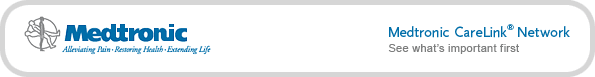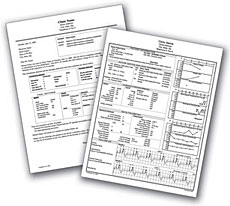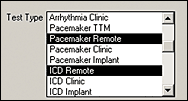| |

"A great challenge we have in medicine is that information comes to us from many different areas, such as Medtronic CareLink transmissions and in-office patient evaluations. Paceart allows us to integrate that information so that I always know where to look for it. Paceart is a timesaver, an incredible data management tool, and a valuable patient management tool."
|
- Charles Love, MD, Director
Arrhythmia Device Services
The Ohio State University Medical Center
Columbus, Ohio
|
A SEAMLESS FLOW OF INFORMATION
Superb on their own. Better together.
Paceart and the Medtronic CareLink Network each offer a unique way to provide optimal
follow-up for arrhythmia patients with implanted cardiac devices. Connecting these
technologies ensures a seamless flow of data from device to clinic and beyond.
What does this mean for you?
Integrating the Medtronic CareLink Network with Paceart streamlines clinic workflow, improves
efficiency, and enhances data quality.
Automatic data transfer
Medtronic CareLink transmissions for ICDs, CRT-Ds, and pacemakers are automatically downloaded
into the Paceart System nightly. Clinicians can also transfer single- or multiple-patient device data
on demand for instant access. Automatic downloads may help eliminate errors related to manual
data entry.
Documentation and analysis for insightful care
Paceart serves as a central hub for organizing and storing patient and device data - putting baseline
ECGs, past thresholds, and trend analysis at your fingertips. Clinicians can review Medtronic CareLink
transmissions along with data from programmers for more than 1,000 devices from all major
manufacturers, as well as transtelephonic monitoring systems such as cardiac event recorders
and pacemaker transmitters. Paceart also provides professional reporting capabilities to document
both remote transmissions and in-clinic follow-up sessions.
Easy remote transmission scheduling
Use Paceart to schedule Medtronic CareLink transmissions, manage missed transmissions, and
generate letters to patients.
Comprehensive correspondence
Paceart creates letters to other physicians involved in the care of Medtronic CareLink patients, easily
incorporating remote device interrogation data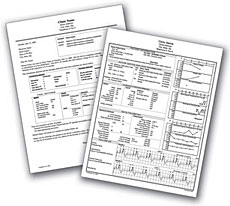 . Paceart
also can produce patient scheduling letters and
appointment reminders. . Paceart
also can produce patient scheduling letters and
appointment reminders.
Scheduling Medtronic CareLink patients
Paceart's drop-down appointment menu
allows you to schedule remote device
follow-ups for Medtronic CareLink patients
and manage missed transmissions.
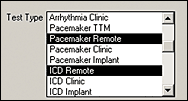
Requirements
To connect the Medtronic CareLink Network to Paceart, clinics should have:
• Paceart System 2006, First Edition or later. (Available to Paceart customers on version 3.0 or higher with a current service contract.)
• Paceart programmer data-import capabilities.
• An active account with the Medtronic CareLink Network.
• Internet access from a server-connected workstation (needed to retrieve remotely acquired data from the Medtronic CareLink Clinician Website).
To learn more about how your clinic can benefit from Paceart’s integration with the Medtronic CareLink Network, contact your Medtronic Paceart representative or call 1 (800) Paceart.
Brief Statement
For further information regarding Paceart, please call Medtronic at 1 (800) 722-3278 and/or consult Medtronic's website at www.Paceart.com.
Intended Use: The Medtronic CareLink® Monitor is indicated for use in the transfer of patient data from some Medtronic implantable cardiac devices based on physician instructions and as described in the product manual. This product is not a substitute for appropriate medical attention in the event of an emergency and should only be used as directed by a physician.
Contraindications: There are no contraindications for the Medtronic CareLink Monitor.
Warnings and Precautions: The Medtronic CareLink Monitor must only be used for interrogating compatible Medtronic implantable devices. Do not use a cellular phone while the antenna is positioned over the implanted device.
See the device manual for detailed information regarding the instructions for use, indications, contraindications, warnings, precautions, and potential complications/adverse events. For further information, please call Medtronic at 1 (800) 328-2518 and/or consult Medtronic’s website at www.medtronic.com.
Caution: Federal law (USA) restricts this device to sale by or on the order of a physician.
|